Frequently Asked Questions - CIMA
Frequently asked questions for the Candou Investment Management & Analysis Platform (CIMA).
How to view my profile and reset my password?
On the top right of any page there is a pull-down menu where you can choose My Profile, or Change Password.
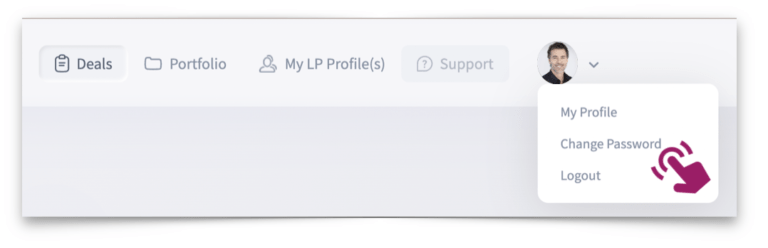
How to set up an individual investment profile (required), an (additional) Entity, (additional) Trust, or Joint?
When you login to your account, click on your profile picture or My LP Profile tab on the top. Then click on the +Create new Profile button.
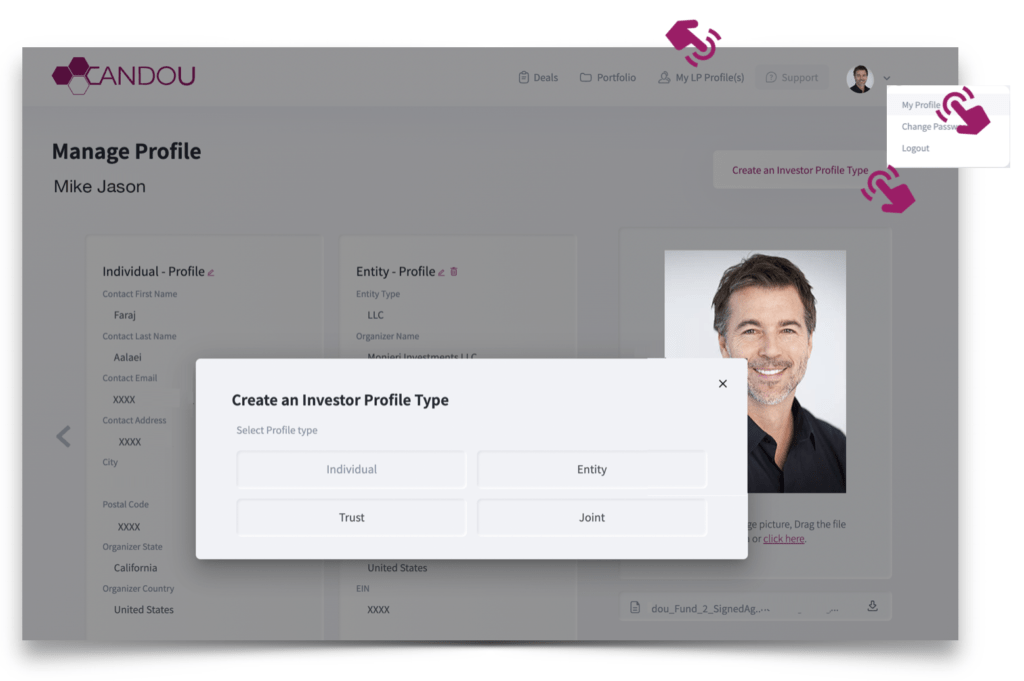
Why should I set up multiple investment profiles?
CIMA allows you to pick and choose your desired investment profile from a drop down menu for each deal based on your financial and tax objectives and planning. So it’s better to set them up beforehand, however the first time you decide about creating a profile in a deal, the platform keeps the record of it for future entries.
How do I know about new deals onboarding to the system?
CIMA will let you know by email when a new deal with a memo is ready for you to participate. It also shows you the opening date and closing date. The deals are based on first time first served and if you can’t make it between the timeframe, unfortunately you will miss the chance. Some deals have been fully subscribed in a matter of minutes! CIMA will take you through the process with relevant email notifications that help you through process, however you can always check on your DEALS tab and find the open deals that are marked as “NEW”.
I have a co-Trustee. Do I need to add his/her information to my profile?
If your Trust Agreement requires your co-Trustee’s signature, you must update the Trustee profile in CIMA to reflect this. Once you check the box confirming that your co-trustee’s signature is not necessary, the system will save this information and add it to your DocuSign automatically. You can always alter this information in your Trust profile; however, if you have already begun the deal and completed a DocuSign, you can no longer modify your profile to uncheck the box. In this instance, your co-trustee must sign their own DocuSign for the deal to continue. If you change your mind afterwards, contact the fund administrator for assistance.
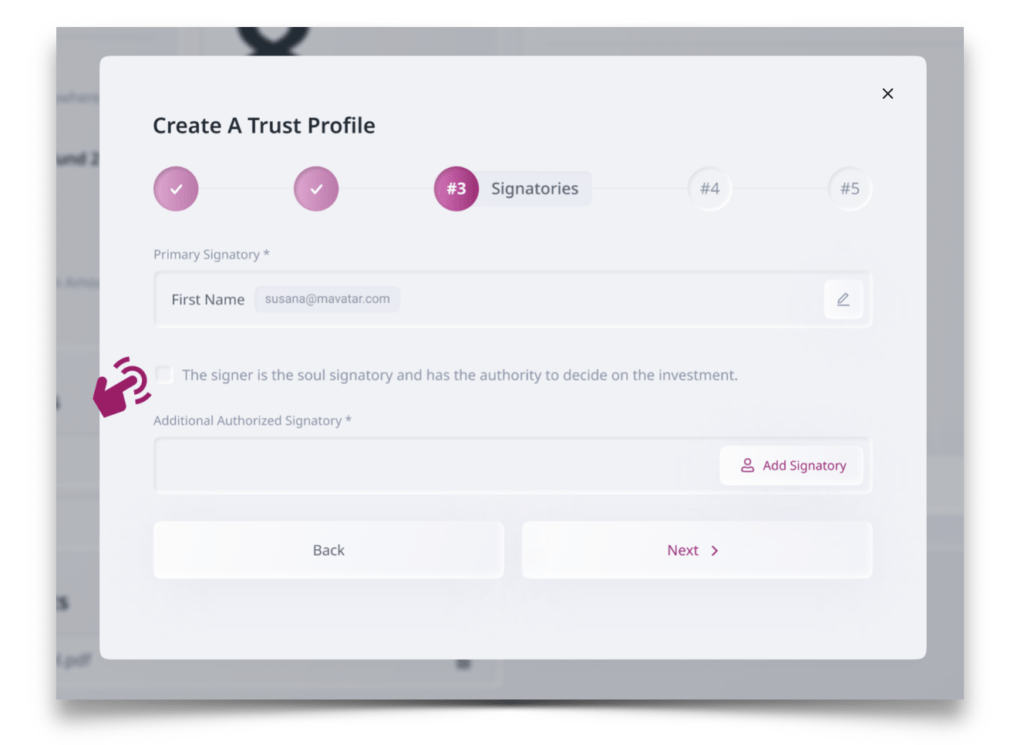
How to have an overall view of my investment, and the Legal Name and Entity that I used in a deal?
As you login to your account, you will click on the Deals tab (1). For any deal in question, you can click on the View button (2) to have a detailed view of your investment. By clicking on the down arrows next to the categories under the Steps to Invest/Status section, you can see the status of every step you took in your investment process as well as the investment profile you used in that specific deal. The signed final document (4) has been stored for your records in the last step and can be downloaded in your browser for your records. You can also find future uploaded documents (5) (tax, performance reports, changes in ownership,…) as our admin stores them at CIMA for your review and records after the deal is closed.
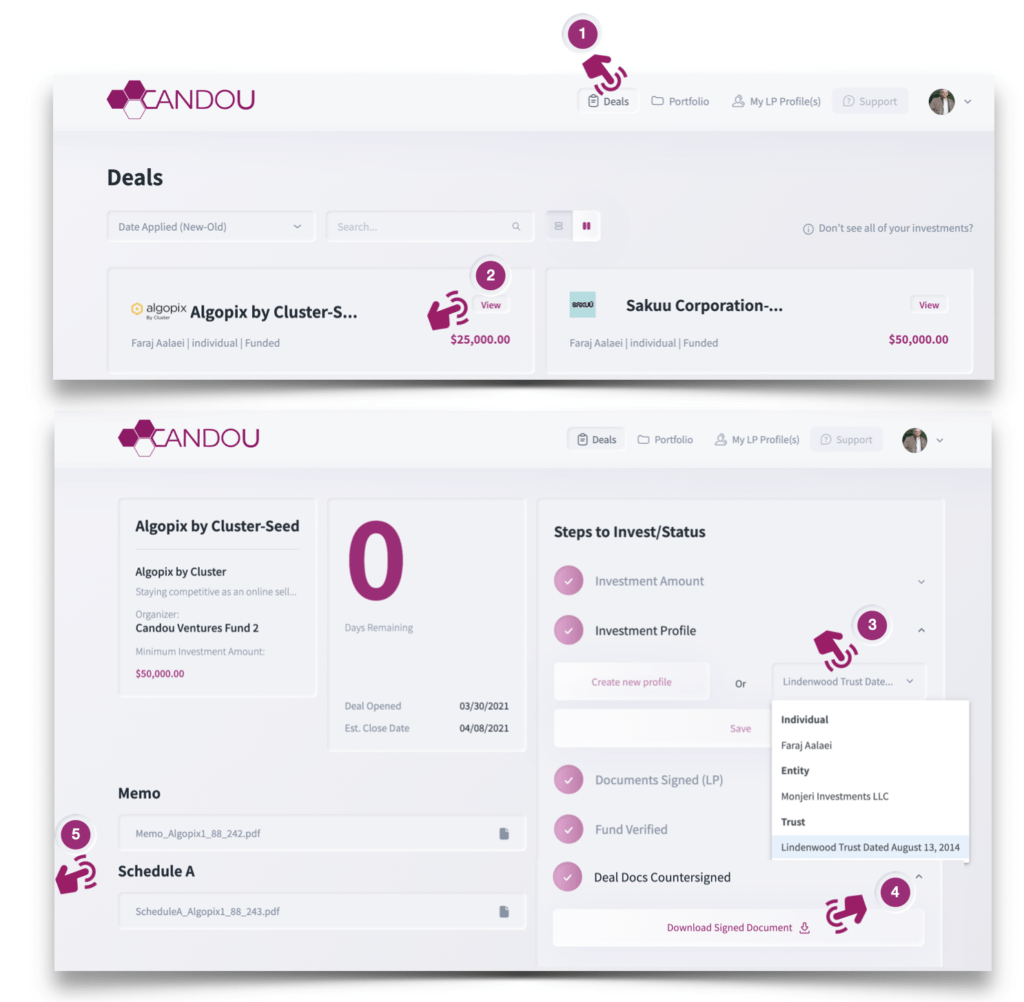
How to see updates and detailed information on my investment portfolio in the future?
The Portfolio tab (1) has a menu on far left that is comprised of a visual overview and a detailed information about your investments recorded by our finance team on progress of the company and its valuation. By clicking the Financial Statements tab (2) you will the Date of your investment, your Investment amount, Price Per Share (PPS), etc will be displayed.
Pro Forma Performance tab (3) demonstrates the pro forma valuation for any given deal. Pro forma valuation is the notional current value of your investment as of the last analysis and it is usually derived from the company’s valuation from their last fundraising.
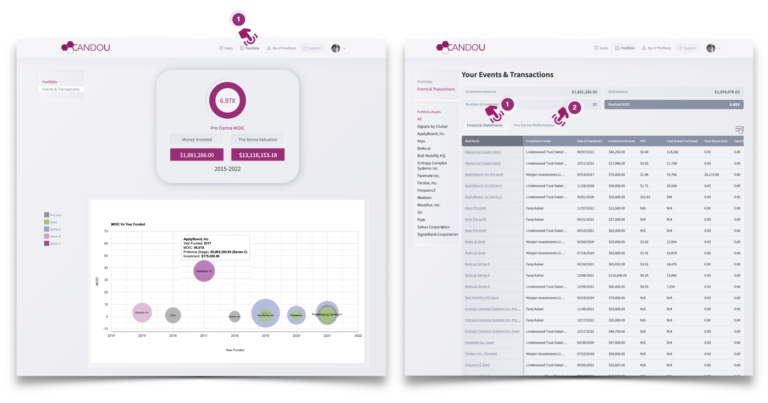
While in the Portfolio tab/page, I am not able to view all the data displayed in the table. How to display them?
You may drag the table or scroll your cursor to left and right and up and down to view all the info.
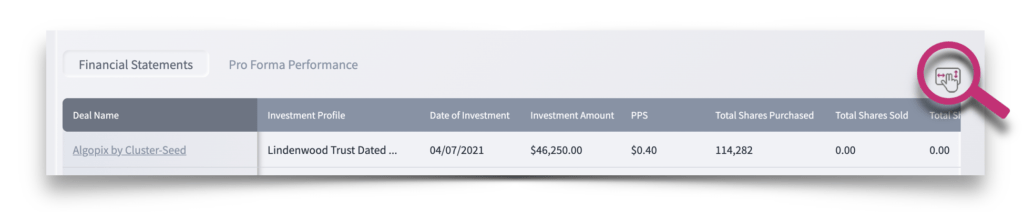
What is proforma?
On occasions and when warranted, our CFO captures changes to the valuation of the portfolio company based on the latest fundraising event. This change in valuation of the company affects the perceived value of each share you are holding. It is important to realize that this valuation is only an indication and may or may not be the real market value of a share of their stock.
What is QSBS?
QSBS stands for Qualified Small Business Status. Generally, the QSBS exclusion permits an eligible taxpayer to potentially exclude up to 100% of the eligible gain realized from the sale of qualifying stock. Please refer to the IRS for their guidelines and definition here. Candou will ascertain the asset value of the portfolio company at the time of the investment to determine if the company meets the minimum requirements for QSBS. To qualify for QSBS tax advantage, the IRS has multiple requirements which also includes the holding period. The final determination of the QSBS qualification depends on other factors which must be determined between you and your tax advisor.
